Want more than just a CS&T platform?
Do more with one system.

The all in one profiling, segmentation, targeting and target setting platform.
Xpower is a powerful yet super simple profiling, segmentation and targeting platform including quota setting that saves you time and work and has a wide range of awesome features.
- Manage multiple profiling surveys
- Upload multiple datasets
- Use different question types
- Deploy logic tests and rules
- Create complex decision trees with many levels
- Save questions in the library to use later
- Survey both individual customers or business accounts
- Mobile app for profiling data collection
- Advance search and sort functionality
- Fill in profiling questionnaires and save as draft or submit
- Collect data online and offline
- View profiling survey notes and track change history
- Add new customers on the go
- Capture addresses with GPS
- Communicate through the inbuilt messenger
- Monitor weekly survey progress
- Validate customer segments and target frequency
- Track the progress of profiling surveys in real time
- Run manual or automated quality checks on surveys or uploaded datasets
- Easily identify outliers and reopen for profiling
- Download progress and data quality charts
- Combine multiple surveys/datasets to build value based and/or behavior-based segmentation scenarios
- Start building segmentation scenarios while surveys are running and sync the data later
- Create value based and behavior segmentation scenarios
- Choose between two methods to define portfolio segments (highest segment based or weight based)
- Upload other data assets or add 3rd party data
- Define matrix axis and build indicators based on potential, adoption, penetration, behavior, access and innovation etc.
- Normalize data by choosing one of three standard normalization methods
- Combine data variables by assigning weights
- Use filters to assign specific weights to different customer groups
- Handle mirror accounts
- View concentration curves to support cut offs decisions
- Analyse distribution of customers, potential per segment. Download data tables
- Analyse, compare scenarios and segments (FTE requirements, workload, costs, revenue, ROI)
- Download data tables and charts
- Handle exceptional customer cases by defining rules or manual adjustment
- Export individual or portfolio segments in excel
- Set up OCCP scenarios built on segmentation scenarios
- Set up a suitable call plan cycle (monthly, bimonthly, quarterly, biannually, yearly)
- Set up and manage multiple channels and resources
- Handle exceptional customer cases by defining rules or manual adjustment
- Review resource(s)/channel(s) overview: coverage and frequency per segment per channel per product/brand
- Examine the overall budget usage
- Monitor intuitive charts to analyse workload distribution, account coverage and investment analysis on sales rep level per channel
- Create a customer engagement plan by segment
- Export the final promotion plan in excel
- Customized exports are possible to suit CRM requirements
- Request review or approval from different team members (Admin, Sales Director, Sales Manager,…)
- Run the validation process with preset caps for changes
- Send profiling data for validation (questionable answers, outliers,…)
- Send segmentation scenarios for validation (assigned segments per account)
- Send resource allocation scenarios for validation (channel frequency and account coverage)
- Manage changes: view changes per account, reject changes, auto-update analysis according to changes
- Create well balanced equipotent territories by reviewing workload, Sales and potential distribution
- Create index values using multiple data variables
- Adjust territories by transferring accounts across territories manually
- Adjust territories by transferring accounts across territories or via rules (e.g. by bricks, cities, provinces, postal code, parent account, speciality,…)
- Adjust territories by transferring customers across territories using a map
- Choose between two territory design approaches: using GPS coordinates or polygon shape files
- Use GPS coordinates for the accounts to create and update territories by drawing polygons and assigning to sales reps
- Use polygon shape files: based on defined areas (e.g. bricks, postal code, city,…) to create and update territories by clicking area(s) and assigning to sales reps
- Analyse territories – distribution of workload, segments, speciality, number of accounts,…
- Compare the new territory structure vs. the original one
- Reset territory changes easily
- Export final promotion plan including old and new territories
- Upload and review your historical sales data using a built-in quality dashboard
- Run and test unlimited scenarios and establish accurate targets
- Perform a retrospective analysis to select the best approach
- Fine tune targets
- Combine multiple products and scenarios to set team targets
- Downstream validation and reporting to sales representatives and ability to make final adjustments
- Manage basic data: add / import / delete and change product(s), account(s), sales team member(s) and team hierarchy
- Manage own user data: first name, last name, email, phone, update password, view user guide
- Manage user types: add / delete / change user, send password(s), reset password(s)
- Manage vacant and unassigned territories
- Manage Downloads: View downloads per section (Name, Size, Created Date), Download Files, Delete Downloads
- Manage Uploads: Template for easy data upload
- Upload data: team members, products, accounts, profiling data, historical data,…
- Download data: profiling data, segmentation scenarios, multi channel cycle plans, account engagement plans, territory design, sales targets,…
- Communicate through the inbuilt messenger
- Customized upload and download templates
- Data synchronization between Xpower and your CRM system: accounts, segments, territories,…
- Manage teams and their access rights
- Support countries through adding questions to the question’s library or business insights
- Possibility to create customized global and regional dashboard to monitor country level activities
FAQs
Xpower is a secure cloud-based customer profiling, segmentation and targeting (PST) and sales target setting (STS) solution that helps pharmaceutical and life science companies grow their business. It is a single integrated platform that increases collaboration across all stakeholders. It enhances customer understanding and makes it possible to allocate resources to where the real customer potentials are and set equitable and achievable targets.
Cloud computing is the on-demand availability of computer system resources, especially data storage and computing power, over the internet. This enables end users to access the applications from wherever they are. Cloud computing offers a lot of benefits to our clients. Some of them are: a rapid implementation process, maintenance-free for your IT team and better data security than on-site data storage. Additionally, cloud-based solutions can enable companies to focus on revenue driving initiatives rather than time-consuming, non-core tasks.
Xpower is commercialized on a Sales as a Service basis (SAAS). The recurring “license fees” are directly related to the number of Product Sales Representatives (PSR) in the country or region of scope and charged annually. Technical services and platform maintenance costs are included. Set-up and training costs are charged one time. Xcellen grants their clients a non-exclusive and non-transferable license to use the software services. The license includes any updates to the existing modules during the service period.
Yes, Xcellen provides training sessions for all new clients for all sites. The training includes instructions on how to use the Xpower web platform and mobile application. We also provide demo data for self-practice sample cases. In addition, detailed step by step user guides for all types of users and a comprehensive knowledgebase are provided. Furthermore, we also provide training for your internal support team.
Xcellen will work with you to ensure a robust and well-planned rollout. We will support you every step of the way. Usually, after signing all the relevant documents (NDA, SLA,…), we start with the preparation phase. This includes setting up the platform environment and cloud-servers, and testing. Then we provide the training and start a phased rollout to the countries in scope. Of course, we collaborate closely during this phase, regularly touching base and providing hypercare support. After the rollout, the support continues based on the client’s needs. We did a rollout in 50 countries in 7 weeks. Need it faster? Contact us
Yes, we fully support our customers and share our knowledge. The customer support comprises 3 parts:
1 User guide
There are detailed step-by-step user guides for all types of users. They can be downloaded as a PDF or used interactively within Xpower.
2 Knowledgebase
You can explore a variety of more than 140 articles within an online library or use the Xcellen knowledge base as a reference source while performing your analysis in Xpower.
3 Helpdesk
Technical support is provided via a responsive ticketing system. Sales representatives can request help through the help section in the mobile app, Project managers can use the web platform to contact our TechSupport. You can also contact the Xcellen support team directly through techsupport@xcellen.com or call our office number (+65 6352 7424) during the working hours (Mo-Fr, 9 am-5 pm, UTC+8). Xcellen will undertake all reasonable efforts to resolve any problems as swiftly as possible to keep the system up and running. Please reach out to our sales representative for more details on our SLAs.
The security of your data is our top priority. Xpower is secure and safe for customer and internal data and is compliant with the Cloud Security Alliance and GDPR.
As a leading technology company, we place a strong emphasis on the importance of information security. Our aim is to offer our customers the best services and the highest security. With the ISO 27001 certificate, we reinforce our efforts and make them measurable and controllable. See Xcellen’s ISO certificate.
Xpower is secured with SHA-2 2048-bit encryption level SSL to ensure encrypted traffic and secured communication between the client and server. Xpower is deployed to achieve complete data isolation per instance. Xcellen’s platforms are deployed and hosted on secured Amazon Web Services (AWS) servers in Frankfurt Germany, California and Singapore. AWS has all the required compliance certification including SOC 1/2/3. PCI DSS and is ISO 27001 certified. You may check their certificates at the following links: AWS
Yes, there are different user types and an access hierarchy. The different user types and layered access allows you to request validation according to job roles and define the degree of detail they are allowed to access. Within one country you can have one or multiple country admins. The global admin can access several countries from one desk.
Data import and export is very simple in Xpower. It only takes a few clicks to upload your data and start the analysis even if there is no CRM Integration in place. To make it even more simple, Xpower comes with built-in (excel spreadsheet) templates for you to upload your data. The templates help you to arrange your data, so you will not have to match and merge it in Xpower. You can download your outcomes or preliminary results at any time as excel spreadsheets. You can also download the targeting results as an MCCP compatible file. In addition to downloading the results of your analysis as raw data (spreadsheets), you can also download easy-to-read plots and graphs for your next business presentation. If you need a customized MCCP export file, talk to our sales team members.
Yes, they will. Xpower basically not only provides you a tool, it provides you a robust process to follow. The intuitive step-by-step user interface guides your team through the process. In addition, they can make use of the Xcellen knowledge base as a reference source while doing their analysis in Xpower.
Yes, they will. Xpower STS provides you a user-friendly platform that is built considering the best practices for sales target setting. The intuitive step-by-step user interface guides your team through the process. In addition, they can make use of the Xcellen knowledge base as a reference source while setting targets in Xpower.
We listen to our client’s suggestions and treat them as collaborators in creating value added improvements.
Xcellen can provide customized reports/dashboards in addition to the standard reports and dashboards already provided in the Xpower platforms. We can also accommodate other customizations such as providing a space for your company logo etc. The customization costs will be charged in addition to the subscription fee. Such charges will be agreed in advance with the client based on the scope of customization and time required to create.
All software updates during the service period are free of charge. Xcellen will make commercially reasonable efforts to make the Xpower platforms and mobile application available with an uptime of at least 99% time of the service period. Xcellen will announce downtimes due to maintenance prior to the services becoming unavailable.
Yes, click on forget password on the login page (web platform and mobile app) and enter your email address. A new password will automatically be sent to your email. Also check your junk mailbox. If this does not work, please contact your regional admin or our helpdesk: techsupport@xcellen.com