XpowerConnect CRM Integration
XpowerConnect links your customer relationship management (CRM) system to Xpower customer targeting allowing data to flow between them in one or both directions. It improves productivity through workflow automations and eliminates data inconsistencies by giving you and your team access to all the relevant data across Xpower and CRM.


Accurate and timely data exchange
XpowerConnect CRM Integration ensures accurate data mirroring from your CRM system to Xpower and back. Only valid account/parent account/territory/product and user IDs from your CRM system can be used in Xpower – ensuring that you and your team are always building scenarios with the latest data. Further, while bringing data back to your CRM system like final segments, MCCP Plan, Xpowers CRM Integration ensures sending data with valid CRM IDs only.

Keeping Xpowers flexibility intact
Despite the CRM Integration we keep Xpowers flexibility intact. You can run the entire PST process in Xpower and create unlimited scenarios and select the relevant scenarios to sync with your CRM system. Once the selection is made the sync is automatic until you choose to stop the syncing.

The force is all yours
No matter what data you want to exchange and pull from or push to your CRM system, you always have the full control. You can decide on the scope, the synchronisation frequency, the exact timing, the segmentation scenarios, the MCCP cycles, and much more.
The best thing about it: the first set up is not set in stone, you can change this yourself, whenever you need to and there are no additional costs.

Automatic updates - automated Integration via SFDC App and APIs
The automated integration is adding, updating and deleting/inactivating accounts / parent accounts/ users / products from your CRM system to Xpower and sending delta data updates for selected scenarios (segmentation and resource allocation) back to the CRM according to your set up (frequency, timing, scope). The automated integration ensures that you are always working with the latest data available and not storing outdated data in Xpower.
Manual updates - button triggered Integration via APIs
The button triggered Integration allows to bring in data from your CRM system via the click of a button. Data exchange and updates only take place via the manual press of a button. Please note that only full data loads are possible while sending data back to your CRM system for segmentation and MCCP (delta updates are not possible).