Xpower sales target setting
Xpower sales target setting is a secure cloud solution that allows managers and leaders within pharma and life science companies to set equitable and achievable targets with the press of a button. The flexibility of the tool ensures that you are ready to address any given business situation. Once you have set your targets and established an approach, future target setting can be completed in a single day.

How can target setting benefit my brand?
Target setting is the process of allocating targets based on geographic potential. Setting targets inaccurately can prevent you from achieving the national forecast, while you still end up paying top dollars to the high performers. In addition, inaccurate and unfair targets can demotivate your sales team.
Accurate target setting ensures that quotas are set in accordance to the geographic potential and takes into consideration any inherent biases. Thereby, rewarding the geographies that have truly outperformed the competition.
Scenario building made easy with Xpower
Xpower sales target setting supports 20+ methodologies that take various factors into consideration, including, but not limited to, historical sales contribution, market potential contribution, past growth and market share. This ensures that for each brand the optimal sales target setting methodology can be selected that is consistent with the growth ambitions of the brand, and at the same time fair to the sales representatives.
Some of the common approaches available are:
- Historical sales contribution
- Market potential contribution
- Maintenance plus growth
- Equal Split
- Regression
- Trending
- and many many more
Different products need different approaches to establish accurate targets
Although the physical footprint of the sales team promoting different products may be the same, each product can have a different potential across geographies. Competitive dynamics and promotional tactics may also differ widely across geographies. Furthermore, the products that the sales team promotes may be in different life stages. Your sales representatives may be responsible for promoting a recently launch brand and in parallel continue promoting other focus brands which are comparatively stable in terms of sales.
So, the target setting methodology that is best for one product may not be appropriate for another product.
Correctly set targets will create a financial advantage for the company and motivate the sales force at the same time. Xpower sales target setting allows you to create multiple scenarios for each product when you want to set targets for the sales team. Once you are done setting the sales target in Xpower, you can combine different scenarios from different products together to create the team target.
Why is it so important to check different scenarios?
Target setting needs to take into consideration that each product is unique and can be in different phase of growth. Additionally, different dynamics play out in every geography. It is imperative that Sales target are set taking into consideration the local factors and are aligned with the national forecast. Lastly, achieving targets shouldn’t be easy for some and others have to struggle, the aim of target setting is to be fair for the majority of the field force so bias checks should be inherent part of target setting. This is where Xpower can help you by minimizing the efforts required in sticking to the best practice process.
With Xpower, you can set targets based on the potential of the geography and maximize your revenue while being fiscally responsible at the same time.
The security of your data is our top priority.
Xpower is secure and safe for internal data and is compliant with the Cloud Security Alliance and GDPR. Xcellen is ISO 27001 certified and implements a best-practice Information Security Management System.
Getting the most out of your targets with historical data
Many a time we set the targets using a particular target setting methodology but are not actually sure if the targets are aligned with the true potential of the geography. The primary reason for this is that we have no way to predict the accuracy and the fairness of our target setting methodology or to detect the presence of any biases for/against specific geographies.
Each and every target setting scenario we create in Xpower sales target setting has built-in retrospective testing. The testing shows you the accuracy, fairness as well as target attainments across the geographies, if the same methodology was deployed in the past. The dashboard immediately helps you to visualize any bias in favor or against geographies in general. This allows you to fix the biases that are detected in retrospective target setting when setting targets for the current cycle.
What retrospective checks does Xpower offer?
Every scenario created in Xpower sales target setting offers the checks below to ensure high quality sales quotas:
- Distribution of attainment (standard deviation)
- Accuracy of the target setting methodology – Correlation between realized actual sales vs. target sales (R square value)
- Fairness and bias test:
-
- Historical potential – To ensure that geographies with low potential are not set easier targets and vice versa
- Market potential – To ensure that geographies with low market potential are not set easier targets and vice versa
Stay committed to your decisions, but stay flexible in your approach
Sometimes target setting admins might need to make minor changes to the sales target for a particular territory as the situation in the field may be different. Additionally, increasing the targets for some low contributing territories may increase fairness.
Xpower sales target setting has a built-in function allowing you to easily make such manual adjustments within the system. You can set caps and floors, apply minimum value/volume requirements, or even overrule the system generated target for a particular geography, if needed. This ensures, that the targets are in line with the expectations for the territory and any inputs that were not considered for the target setting algorithm can be manually adjusted.
Complete the workflow and improve buy-in
Once you are done setting the sales target in Xpower, you can combine different scenarios from different products together, create a team target, use phasing to split the targets into weekly/monthly/quarterly territory targets by using historical phasing or manually customized phasing to suit your needs. Once done, you are now ready to report the targets downstream.
Xpower supports a single-level or multi-level validation approach. For single-level validations, targets can be sent directly to the First Line Sales Managers, and for multi-level validations, targets can be sent across the sales representative hierarchy. When requesting validation from the field, you can control the impact by setting up limits and rules.
The controlled validation environment in Xpower offers:
- Due date functionality to keep the sales target setting initiative on track
- Validation caps to limit changes
- Zero-sum setting to ensure that the final targets are met even if targets across territories are adjusted by the manager/s
- Comment field to document and understand the rationale behind the change in targets by the sales representative
Why should you set your targets regularly?
Market situations are dynamic and continue to evolve with time; every geography is unique and has different potential for different products. Factors such as market access, formulary changes, sales representative access to doctors, product history, product and competitor launches etc. can all impact the market dynamics. Therefore, it is imperative to set your targets frequently.
The Xcellen knowledge base - a self-serve online library
– imparts practical knowledge, provides hints, examples and key takeaways throughout the sales target setting process and covers a detailed description of all methodologies.
All Xpower cloud-solutions come with an integrated knowledge base. You can explore a variety of articles within an online library or use the Xcellen knowledge base as source of reference while doing your analysis with Xpower.
The Xcellen knowledge base is based on extensive global experience in the areas of SFE and commercial excellence. It provides short and simple explanations of complex methods and gives you the “How” and “Why” so you can make good use of all the knowledge you have gained.
Beside sales target setting, the Xcellen knowledgebase covers also a lot of articles around Profiling, Segmentation and Targeting.
Key topics covered in the Xcellen knowledge base
Key takeaways on Sales Target Setting
Poor Target Setting can have a negative impact on sales force motivation which will end up affecting the company. Make use of our key takeaways and ensure to set challenging yet achievable targets.
A solid sales target setting process
Learn about the importance of sales target setting and the steps of a solid process.
Target Setting Methodologies
A detailed description will help you to understand the different methodologies and to choose the right fit.
Target setting Analytics
Find out how to select the right target allocation formula through retrospective simulation and how to assess target setting accuracy.
Data can be easily managed in Xpower ensuring secure data storage.
User Management
Xpower customer targeting comes with a layered access allowing you to manage your team according to the team hierarchy. The layered access allows access to several countries from one desk and improves collaboration during sales target setting process.
Documentation
With Xpower there is nothing unseen. Everything is at hand: the data, the used target setting methodology, the validation and the outcome. Even if the responsible person left the company. From controlling to empowering, from privacy to transparency – Xpower sales target setting.
The security of your data is our top priority.
Xpower is secure and safe for internal data and is compliant with the Cloud Security Alliance and GDPR. Xcellen is ISO 27001 certified and implements a best-practice Information Security Management System.
Data import and export
Data can be uploaded and downloaded at any time in Xpower sales target setting. It only takes a few clicks to upload your data and start the analysis. To make it even more simple, Xpower comes with templates for you to upload your data. In addition to downloading the results of your analysis as raw data, you can also download easy to read plots and graphs.
Xpower sales incentive planning
Sales Incentive Planning can be a tedious and manual process, especially when different roles have different plan types. Xpower sales incentive planning (SIP) has the technical capabilities to make the process more efficient for SFE administrators.
The SIP Healthcheck feature allows you to check the performance of your incentive plans, monitor national performance, attainment distribution, biases and individual performance across different periods. With this feature, you’ll have a better understanding of how your plans are performing and where improvements can be made.
The Plan Configuration feature allows you to configure different plan types such as payout curves, commissions, ranking, and Managed Business Objectives (MBOs). You can enter on-target earnings across roles, define product and metric weights across hierarchy, and support qualitative (Sales) and quantitative (MBOs) metrics. This feature makes it easy to tailor your plans to fit the specific needs of your business.
The Payouts feature allows you to track national incentive KPIs and payouts of the field at metric and overall level. You can view Bonus pool utilization and field engagement rates by individual and combined metric, payout distribution, and tabular payout metrics. This feature provides a clear and detailed view of your payouts, making it easy to track and understand how your plans are impacting your business.